Physician Bill (Sample)
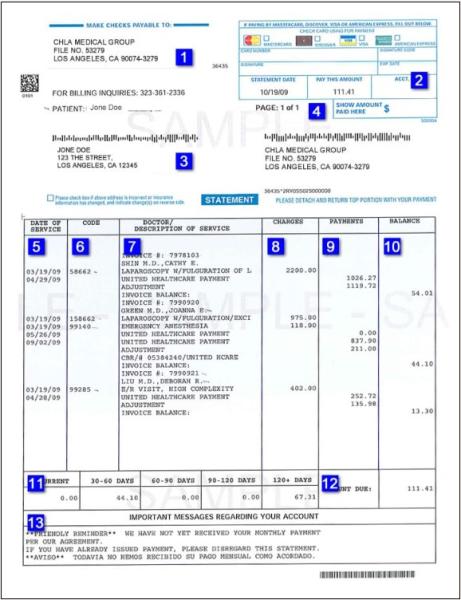
- Make Payable Information
This information explains what to write in the “Payable to” line if you are paying by personal check. - Credit Card Billing Information
Fill out this area of the form if you are paying by credit card. Be sure to include your signature and signature code (the 3- or 4-digit code on the back of your credit card). Note: The Children’s Hospital Los Angeles Medical Group accepts MasterCard, Discover, Visa and American Express. - Your Contact Information
The name and mailing address represents the information we have on file for the person(s) responsible for payment of the invoice. If you have moved, or need to have this information sent to the appropriate party, contact us at (323) 361-2336. - Number of Pages
Double-check that you have all pages of your invoice. If you are missing pages of your invoice, contact us at 323-361-2336. - Date of Service
Date of hospital visit and service. If you have insurance coverage, you will see a date when your child received care, followed immediately by the date on which payment was received from your insurance company. - Billing Code
This column lists the medical billing codes assigned to each hospital procedure provided for your child. This helps us communicate with your insurance company. - Information about Service Provided
The information you’ll find here will include the invoice number, the name of the doctor who performed a health care service or procedure, the description of the service, and, when applicable, the name of the insurance company who provided reimbursement for the care delivered. - Charges
This column lists the charges for each procedure. - Payment Column (also includes payments received from the family)
This column lists the payments received from your insurance company. - Balance
This column lists the balance due after insurance payments (if you provided insurance information) or the total amount due for the services provided on that date of service. - Account Status
If your account is current, all amounts owed will show in the Current column. However, as your account becomes overdue, amounts begin to show in the other columns, depending on how overdue your payment is, 30 days or more, 60 days or more, 90 days or more, or 120 days or more. - Amount You Owe
This is the total balance you owe on the account (it should not include any amounts you may have already paid). - Important Reminders & Messages
This section may contain important reminders or messages from our billing service regarding your account.