DisneyNOW Access

The DisneyNOW App is the best of Disney TV from Disney Channel, Disney Junior, and Disney XD. Users can watch full episodes and play games on personal mobile devices that can be enjoyed throughout the hospital or from the comfort of a patient’s room.
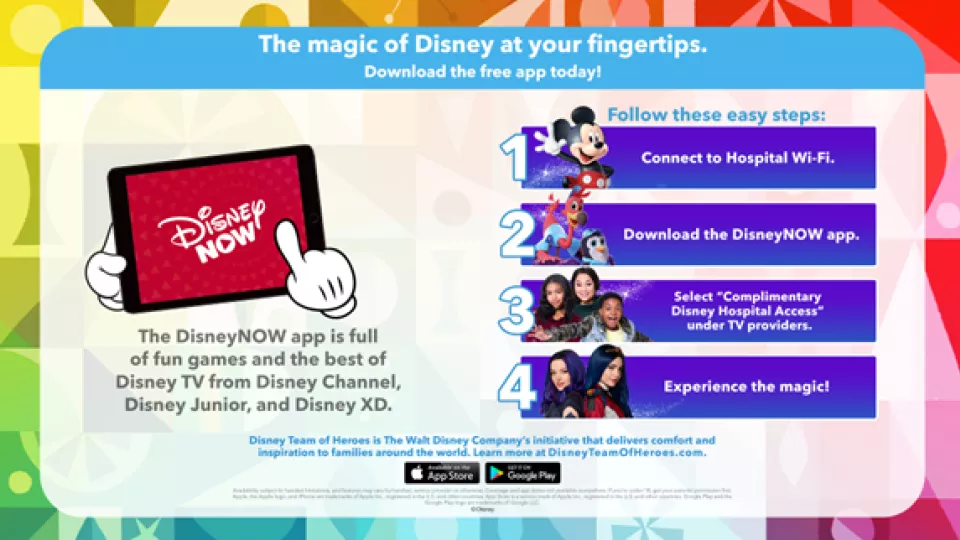
If you are a patient, follow the steps below:
1. Connect to “CHLA_Guest" Wi-Fi.
2. Download the DisneyNOW app or visit DisneyNOW.com.
3. Select "Complimentary Disney Hospital Access" under TV providers.
4. Experience the magic of DisneyNOW.
Note: If using an iPhone, iPad or iPod Touch, select “Don’t Allow access to your TV provider subscription” before selecting Complimentary Disney Hospital Access. If you already allowed access to your TV Provider, disregard the steps above and enjoy DisneyNOW with your TV provider subscription.


En Español
La aplicación DisneyNOW App es lo mejor de los Canales de Televisión Disney TV, Disney Junior y
Disney XD. Los usuarios pueden ver episodios completos y practicar juegos en dispositivos móviles
para poder así disfrutar de ello a lo largo y ancho del hospital o desde la comodidad del cuarto de
paciente.
Para mayor información acerca de DisneyNOW en español, por favor guíese por medio de los
siguientes pasos:
- Haga la conexión a "CHLA_Guest" Wi-Fi.
- Descargue la aplicación DisneyNOW app.
- Seleccione el acceso a Disney gratuito del hospital “Complimentary Disney Hospital Access” en la sección de proveedores de TV (TV providers).
- Viva la magia de DisneyNOW.
Nota: Si usted usa un iPhone, iPad o iPod Touch, seleccione “Don’t Allow access to your TV provider subscription” (No le
permita el acceso a su proveedor de TV) antes de seleccionar el Acceso Gratuito del Hospital a Disney. Si usted ya permitió el acceso a su proveedor de TV, ignore los pasos siguientes y disfrute de DisneyNOW con su proveedor de TV.
Technical Support for CHLA_Guest Wi-Fi and DisneyNOW
CHLA wireless internet network, "CHLA_Guest", is available throughout the hospital. While no password is required, certain terms and conditions must be accepted prior to access. If you have any questions, please visit one of our Welcome Desks.
For all other support related to DisneyNOW, click here.
FAQs
What is Complimentary Disney Hospital Access?
Complimentary Disney Hospital Access brings the magic of Disney Channels to you during your stay. Enjoy free access to Disney Channel, Disney Junior and Disney XD full episodes, Disney Channel Original Movies, and live Disney TV on the DisneyNOW app.
What is the DisneyNOW app?
DisneyNOW is the home of your favorite Disney Channel, Disney Junior, and Disney XD TV shows, games, Disney Channel Original Movies, and live TV – all in one place!
What is the Disney Team of Heroes app?
The Disney Team of Heroes app unlocks stories, games, and other entertainment offerings on mobile devices that can be enjoyed throughout the hospital or from the comfort of a patient’s room. Click here to learn more.
Is the Complimentary Disney Hospital Access Free?
Disney Hospital Access is a free service for patients during their hospital stay. If you are a patient, follow the steps below:
- Connect to "CHLA_Guest" Wi-Fi
- Download the DisneyNOW app or visit DisneyNOW.com
- Select “Complimentary Disney Hospital Access” under TV providers. Note: If using an iPhone, iPad, or iPod Touch, select “Don’t Allow access to your TV provider subscription” before selecting Complimentary Disney Hospital Access. If you already allowed access to your TV Provider, disregard the following steps and enjoy DisneyNOW with your TV provider subscription.
- Experience the magic of DisneyNOW
How do I connect to Complimentary Disney Hospital Access?
Please connect to "CHLA_Guest" WiFi network on your device in order to use Complimentary Disney Hospital access.
Why can’t I connect to Complimentary Disney Hospital Access?
You must be at Children's Hospital Los Angeles to enjoy Complimentary Disney Hospital Access. If you’re having trouble connecting, please ensure that you’re connected to CHLA's Wi-Fi network (“CHLA_Guest”).
Please note: If your stay is longer than two days, you will have to sign in to Complimentary Disney Hospital Access after two days.
If you've previously allowed access to your TV Provider on iOS but want (or need) to use the Complimentary Disney Hospital Access during your hospital visit, here's how:
- On your iPhone, iPad or iPod Touch, go to iOS Settings.
- Select DisneyNOW from the iOS settings menu.
- Disable TV Provider under “Allow DisneyNOW to Access”
- Relaunch DisneyNOW and follow the sign in instructions for Complimentary Disney Hospital Access.
If you'd like to re-allow DisneyNOW access to your TV Provider in iOS and not use Complimentary Disney Hospital Access, here's how:
- On your iPhone, iPad, or iPod Touch, go to iOS Settings.
- Select DisneyNOW from the iOS settings menu.
- Enable TV Provider under “Allow DisneyNOW to Access”
Will the hospital provide a mobile device?
To enjoy Complimentary Disney Hospital Access, you will have to use your own mobile device.
Which devices support the DisneyNOW app?
Tablets:
- Fire HD 8 (2016)
- Fire HD 8 (2017)
- Fire 7 (2017)
Desktop Browsers:
- Microsoft Edge 16 and above
- Mozilla Firefox 58 and above (latest Firefox version)
- Google Chrome 63 and above (latest Chrome version)
- Safari 11 and above (latest Safari version)
Mobile Browsers:
- iOS – Safari 10.3 and above (latest version)
- Android – Chrome 64 (latest version)
Operating Systems:
- Windows
- Mac OSX
Do I have to be connected to Complimentary Disney Hospital Access to play games?
No, you don’t have to be connected to Complimentary Disney Hospital Access to play games in DisneyNOW. DisneyNOW also has shorts and some full episodes that do not require Complimentary Disney Hospital Access.

We Look Forward to Hearing From You
Tell us about your experience with the Disney Children's Hospitals Program concepts and experiences at CHLA.
¡ESPERAMOS OÍR DE USTED!
Le pedimos que tome esta breve encuesta sobre su experiencia con los diferentes programas de Disney que se encuentran en este hospital. ¡Apreciamos su tiempo!
