MyChildren’sLA Patient Portal
Already have an account?
Log into the Portal - Opens in a new window
Don't have an account yet? Join the Patient Portal today
Sign up for the MyChildren’sLA Patient Portal by clicking the blue box below.
Before you start, make sure you have the following nearby:
- Your photo ID (e.g., driver’s license, government ID)
- Your mobile phone
- Any additional supporting documents in certain cases (such as legal guardianship or conservatorship)
Please note: Chrome, Safari and Firefox are the recommended web browsers for the application.
Once you’ve registered, you will receive an email invitation to complete your account. This email will expire after 90 days. If you need a new invitation, please contact us at PatientPortal@chla.usc.edu.
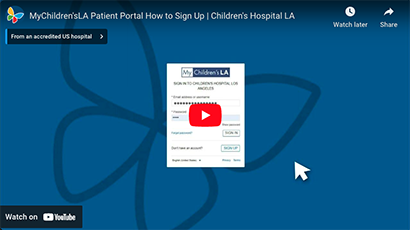
How to sign up for the Patient Portal - Opens in a new window
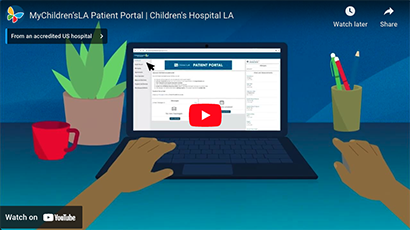
How to use the Patient Portal - Opens in a new window
Health information at your fingertips
Stay connected to your child’s health information and Children’s Hospital Los Angeles through the MyChildren’sLA Patient Portal. Our patient portal provides 24/7 secure online access to your child's health information through a computer or smartphone or tablet.
Through the MyChildren'sLA Patient Portal, you can:
Access health information
- View health records
- Review lab and radiology results (not actual x-rays or images)
- View and print post-visit information, allergies, immunization records, medications and school notes
Connect with your care team
- Send secure messages to your care team
- Join your virtual visit
- Request prescription renewals
Manage your calendar
- View upcoming appointments
- Request to cancel or reschedule an appointment
- Add upcoming appointments to your personal calendar
Who can sign up for the MyChildren’s LA Patient Portal?
To keep our patients’ health information secure, access to MyChildren’sLA is based on the patient’s age:
Ages 0 – 11
Parents/legal guardians can enroll patients.
Ages 12 – 17
Patients and parents can enroll in the patient portal using separate logins.
Ages 18 and older
Patients enroll themselves in the portal with no parent consent needed.
In special circumstances, parents/legal guardians may be able to access the patient’s information online.
Download the App
Once enrolled, you can access the MyChildren’sLA Patient Portal through the ChildrensLA app. ChildrensLA is available for download from both the App Store - Opens in a new window and Google Play - Opens in a new window.


Questions? We can help!
Check our FAQ page or email us PatientPortal@chla.usc.edu.

